-
* WARNING: READ CAREFULLY. THIS IS NOT A FULL GAME, IT IS AN INTECE FOR FLIGHTGEAR FLIGHT SIMULATOR. YOU WILL NEED A PC RUNNING FLIGHTGEAR TO USE THIS APPLICATI...
FlightGearMap

* WARNING: READ CAREFULLY. THIS IS NOT A FULL GAME, IT IS AN INTECE FOR FLIGHTGEAR FLIGHT SIMULATOR. YOU WILL NEED A PC RUNNING FLIGHTGEAR TO USE THIS APPLICATION *FlightGearMap for Android is a companion for FlightGear flight simulator: FlightGearMap shows the current position on your plane on a map, as well as some useful controls such as airspeed, RPM or altimeter. Set your tablet/mobile phone on top of your yoke and you won't need to change the view of your main screen any more. Or at least, not as often as you used to.If you find FlightGearMaop useful, consider buying the donate version!You can calibrate and configure some of the instruments using the touch screen: NAV1, NAV2, altimeter and switches. Warning: rotate your finger around the center of the instrument, not the knob!FlightGearMap is still under development and deciding which features/instruments are the best options for the simplified panel. Some minor bugs and crashes are expected, but it should be pretty usable and stable. Please, report any ideas, bugs and comments to: http://www.flightgear.org/forums/viewtopic.php?f=31&t=16136Installation: (Check: http://wiki.flightgear.org/FlightGearMap )-- You'll need a working copy of FlightGear on your PC.-- In your Android device, switch Wifi on and run FlightGearMap. The IP address of your device will appear on the screen.-- Download and install andatlas.xml in the directory FG_ROOT/Protocol. Get andatlas.xml from: https://raw.github.com/Juanvvc/FlightGearMap/master/andatlas.xml Save this file in the directory FG_ROOT/Protocol of your computer.-- In your PC, run fgfs using the option "--generic=socket,out,5,your-device-ip,5501,udp,andatlas --telnet=9000", where your-device-ip is the IP of your Android device (from step 2) If you are using the frontend, set this information in the Advance settings, section Input/Output.-- Optionally, configure the IP of your PC in the preferences menu of FlightGearMap. In this case, you can calibrate your instruments from the device.-- Enjoyandatlas.xml: https://raw.github.com/Juanvvc/FlightGearMap/master/andatlas.xmlSource code (open source under the GPLv3): https://github.com/Juanvvc/FlightGearMap
FlightGearMap游戲截圖


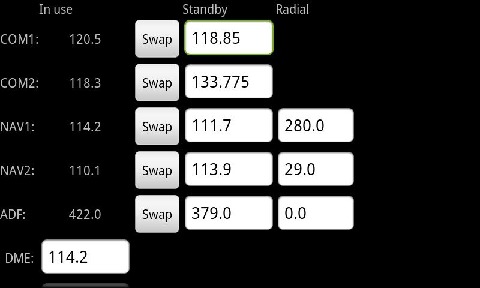
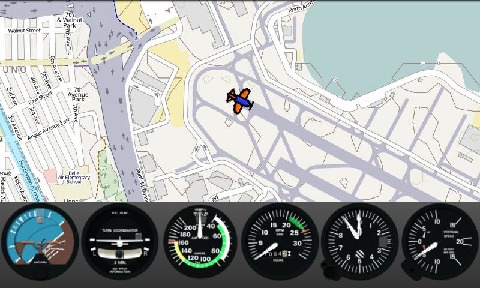
本周飆升榜
新游期待榜
熱門推薦
最新專題
- 解限機(jī)現(xiàn)在能玩嗎
- 神魔傳說下載渠道分享
- 受歡迎的三國策略手游前五名
- 有哪些動漫游戲二次元游戲推薦
- 好玩的momo類游戲有沒有
- 經(jīng)典的坦克戰(zhàn)爭游戲有哪些
- 2025耐玩的高度自由的游戲
- 2025優(yōu)秀的生存冒險游戲合集
- 2025火爆的3d賽車游戲盤點
- 好玩的假面騎士手游超巔峰英雄下載
- 武將特萌隊下載地址
- 釣魚巨物獵手下載最新渠道介紹
- 第七紀(jì)幸存者下載鏈接分享
- 超級奇兵下載鏈接
- 好玩的單機(jī)二戰(zhàn)射擊游戲大全
- 植物僵尸大戰(zhàn)游戲推薦2025
- 人氣較高的日本手游下載
- 人氣較高的點擊類型的游戲盤點
- 人氣較高的戰(zhàn)爭模擬器游戲盤點
- 怎么下載解限機(jī)這款游戲
- 職場浮生記安卓下載地址分享
- 原石計劃下載方法分享
- 唱舞星計劃安卓版下載地址分享
- 卡拉彼丘移動端下載介紹
- 美職籃全明星最新版下載地址分享
- 受歡迎的手游日活排行
- 2025年解壓對對碰小游戲有哪些
- 2025老單機(jī)游戲大全懷舊有哪些
- 有趣的恐龍時代游戲手機(jī)版推薦
- 2025手游哪個好
- 友情鏈接
- 最新游戲

























 粵公網(wǎng)安備44010602000283號
粵公網(wǎng)安備44010602000283號

玩家評論
更多>>全部評論